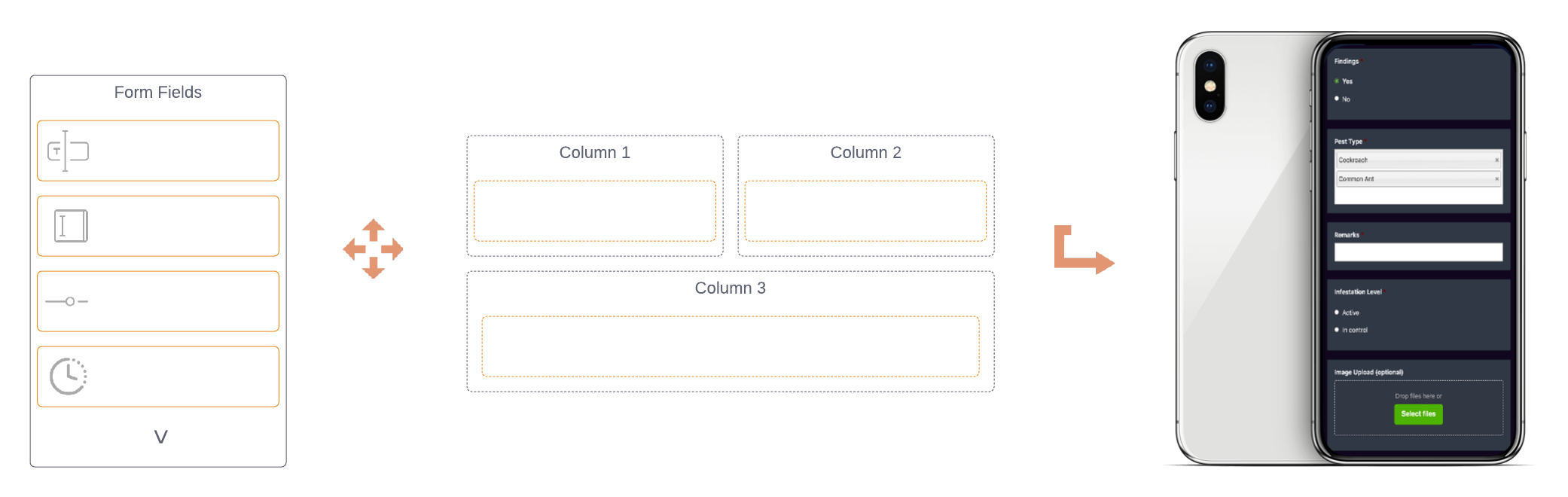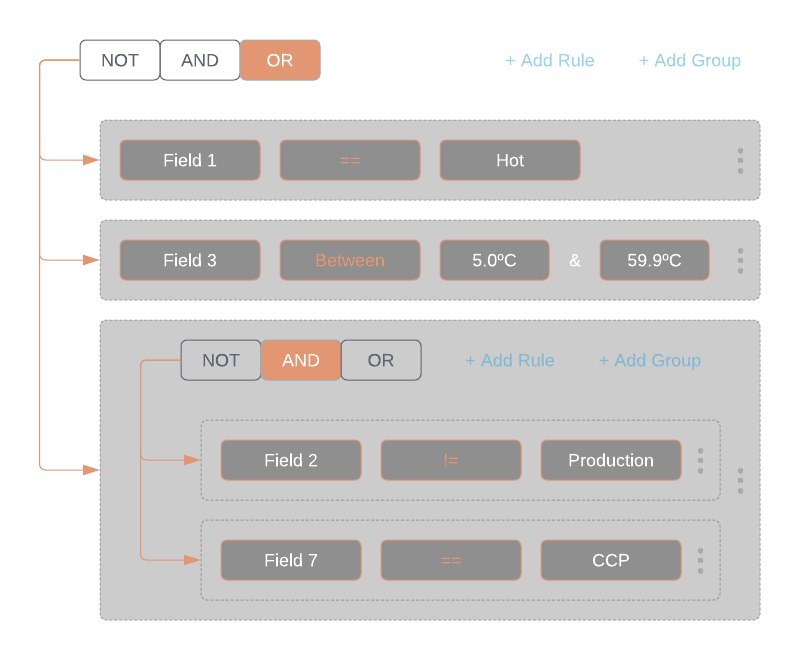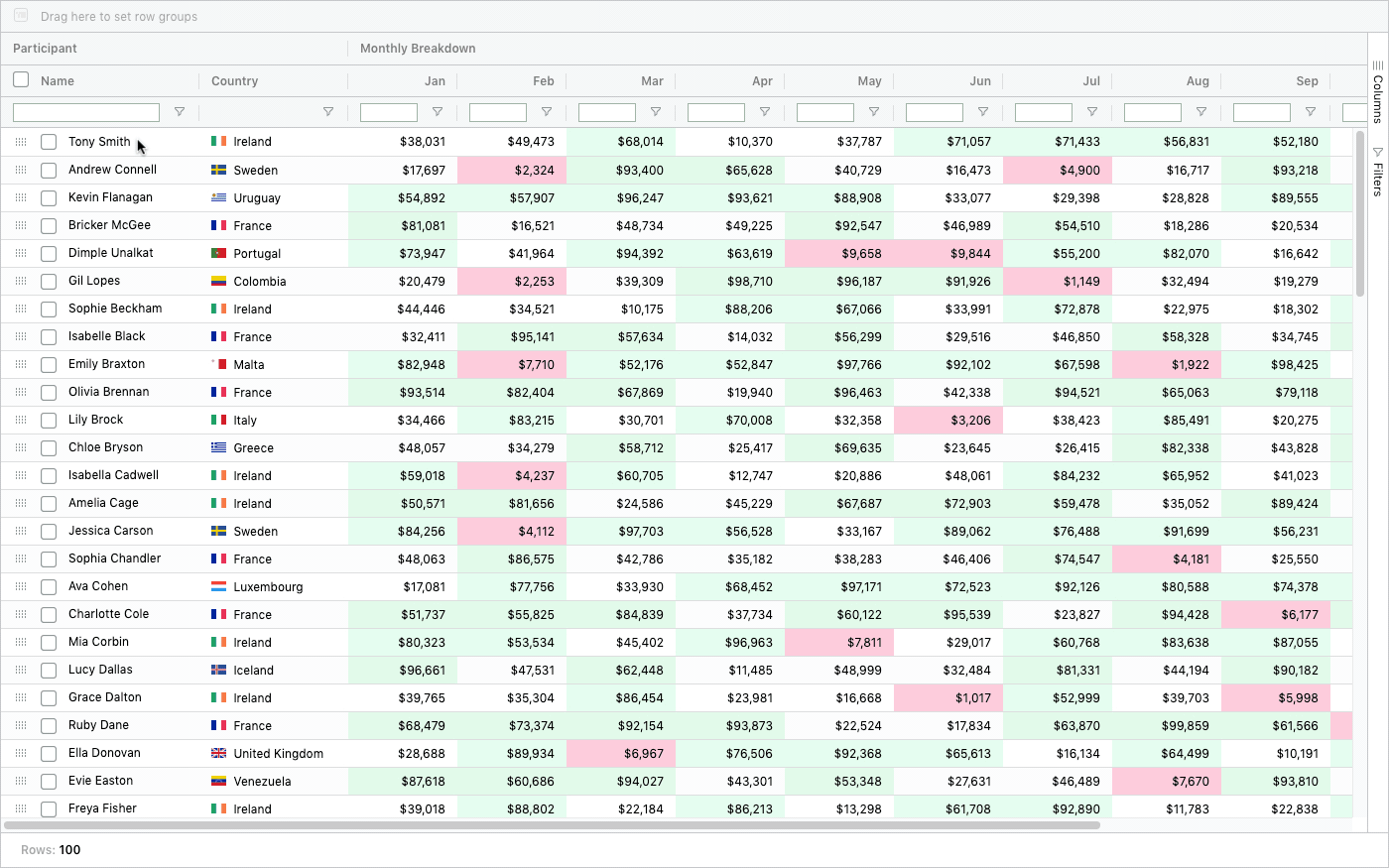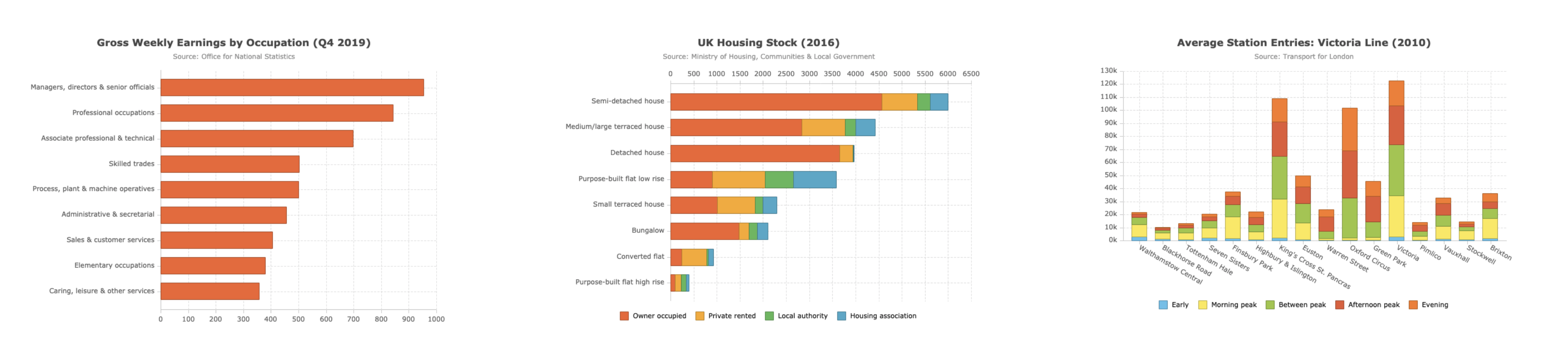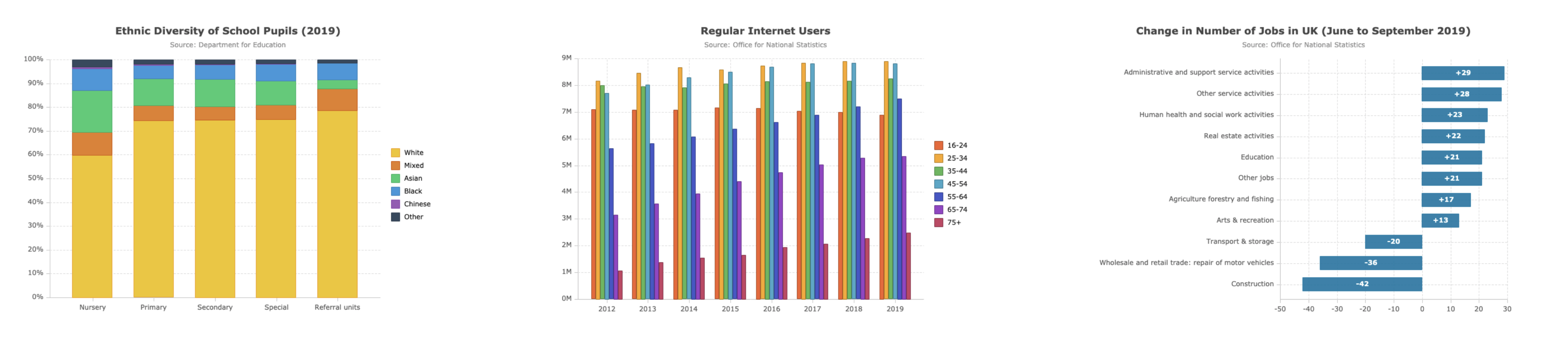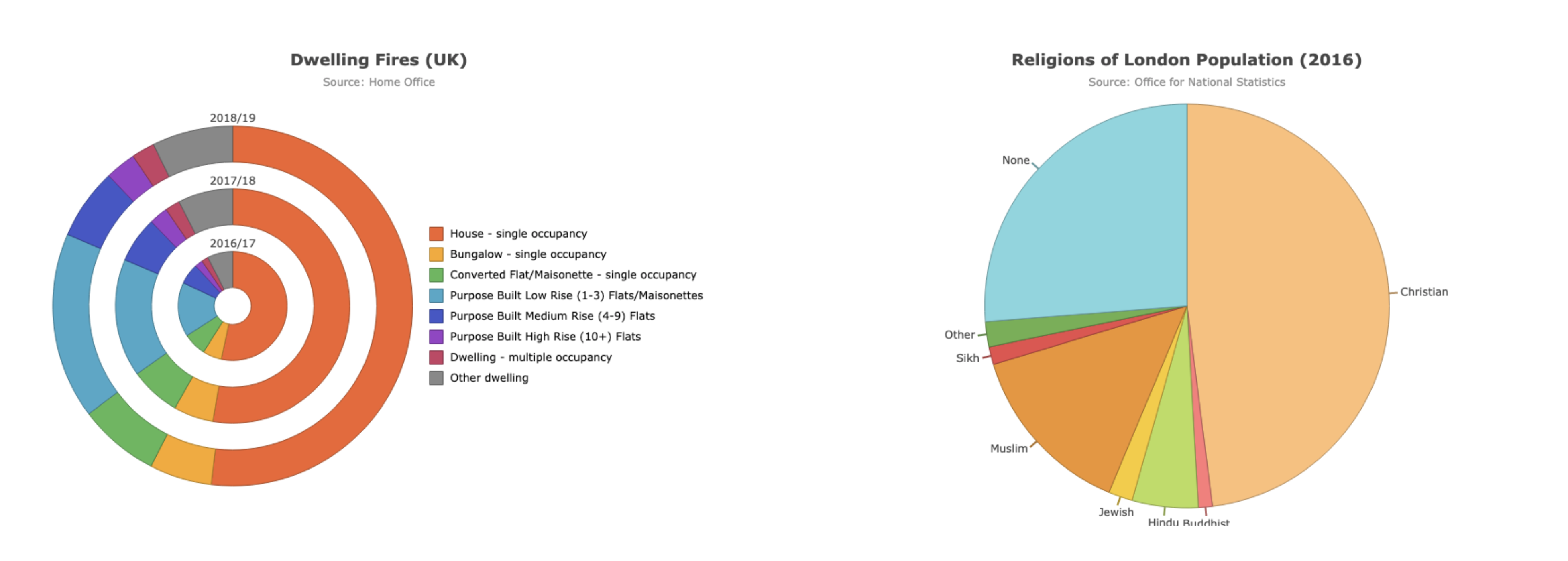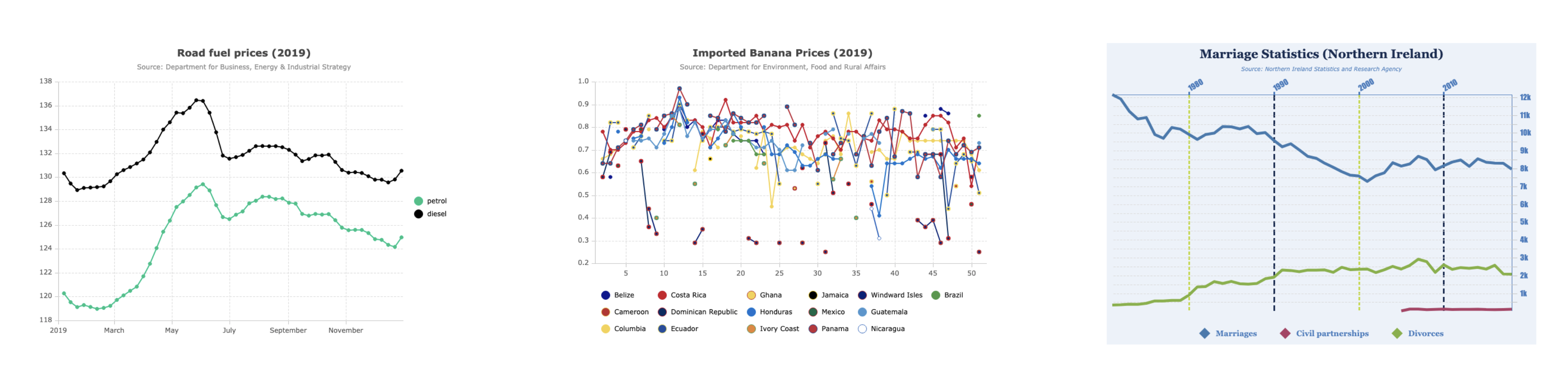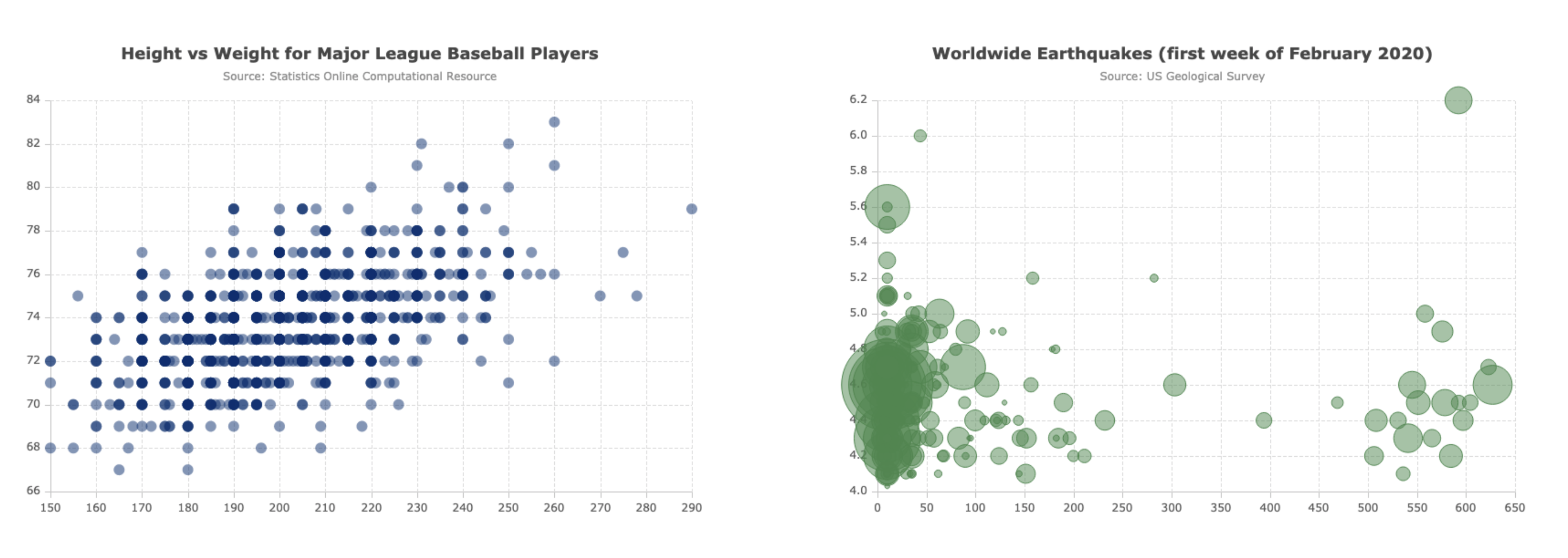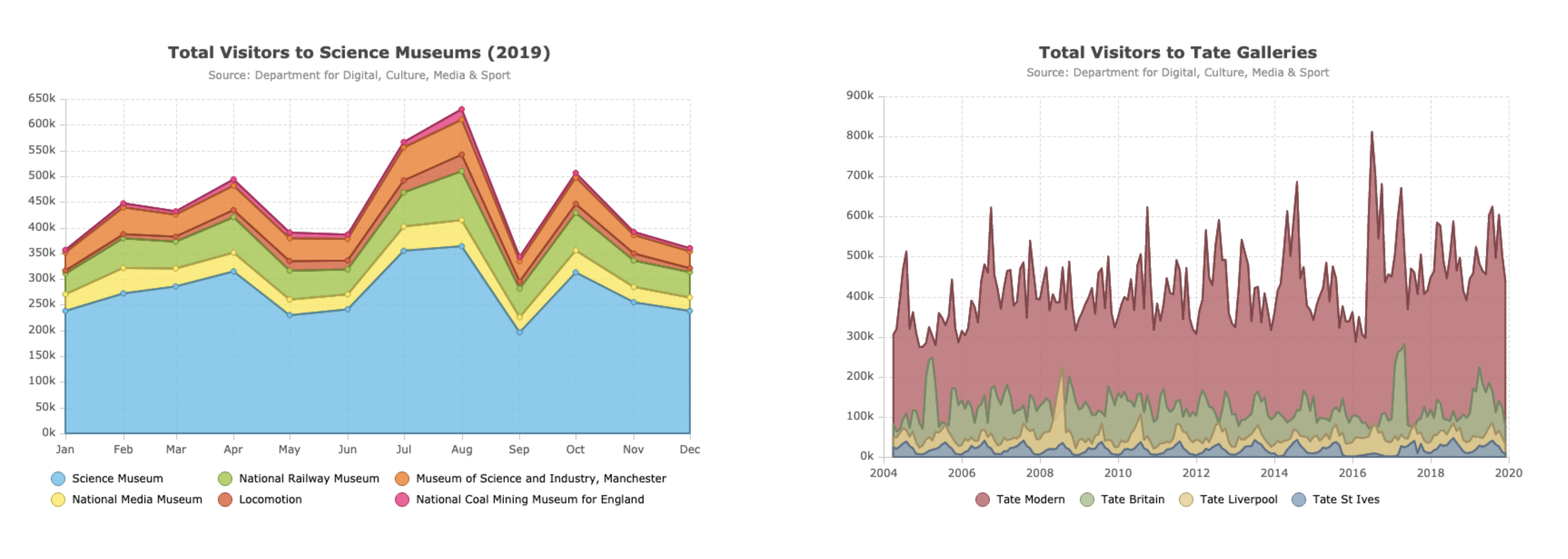Here we describe the key tools used to build digital solutions. All tools are no-code, meaning you don’t have to be a software developer to build digital solutions.
Empowering time into Operations
The Scheduler is a fundamental tool of the MFC Platform. As time is your most valuable asset, the Scheduler enables integrates timing to Operations and business processes.
A Schedule is defined as a time-frame, with a Start Time and an End Time. Schedules relate to a time requirement to conduct, complete or interact with a business process: an Operation. Actions, Events, User Assignments, and Completion Reporting are but a few of the automations enabled by Schedules
Measuring Operation Completions
Exceptions
Business Intelligence
Enhanced Reports: a richly featured Reporting Engine enables the creation of a huge range of specialised Reports. Business Intelligence Reporting is a key aspect of truely harnessing the full value of technology in your business.
- Create any number of Reports
- Simple and complex Data Tables
- All Data Tables have Graphical Tools
- Visualise data-sets easily
- Set Report Summaries and Threshold Reports
- Aggregate and Group Data Tables
- All based on real-time technology
30+ data visualisation options