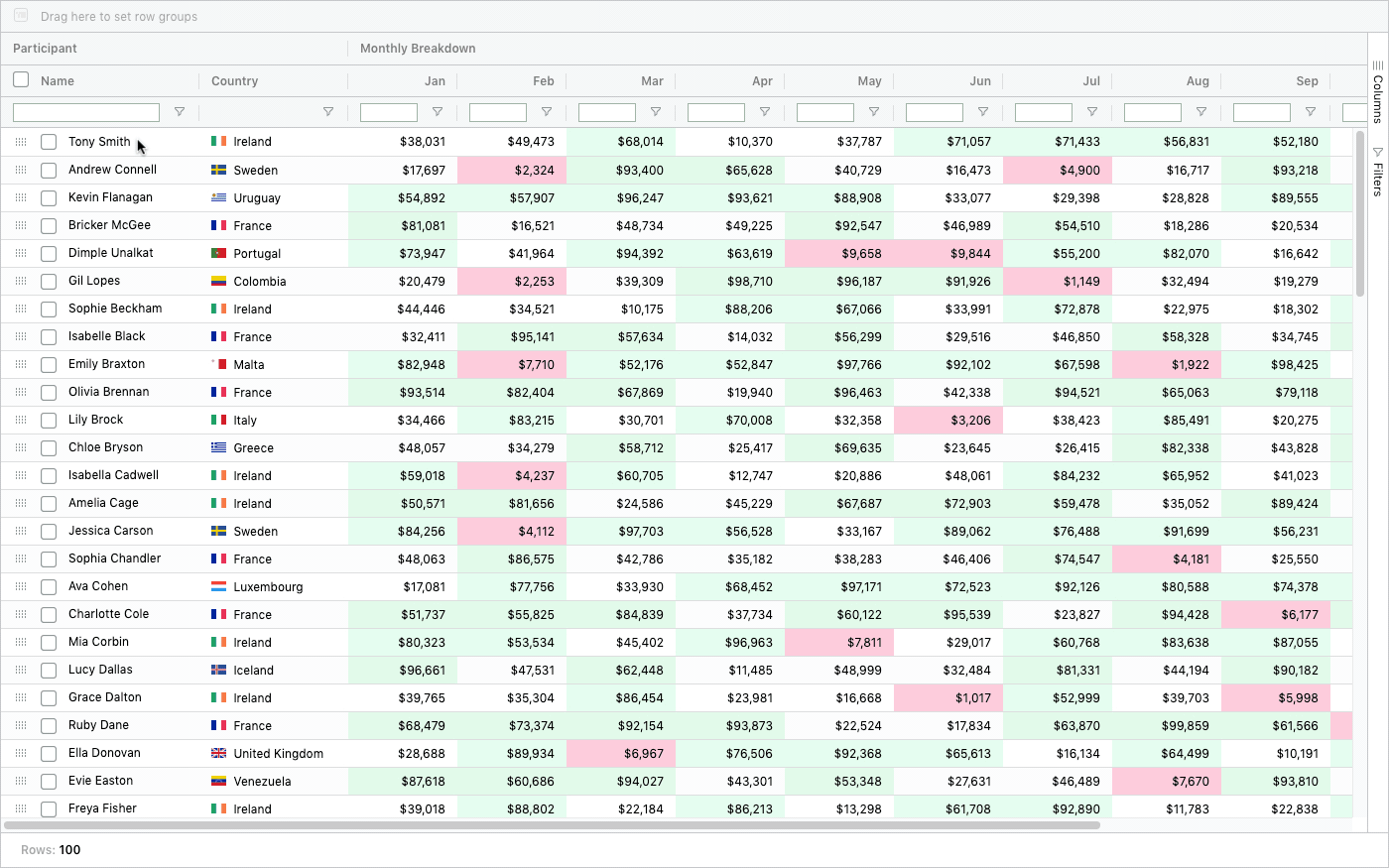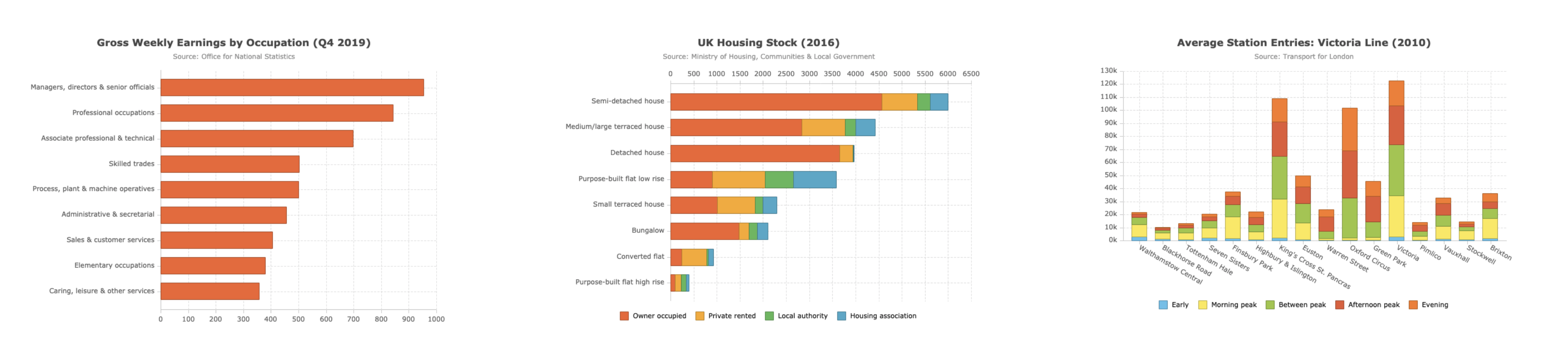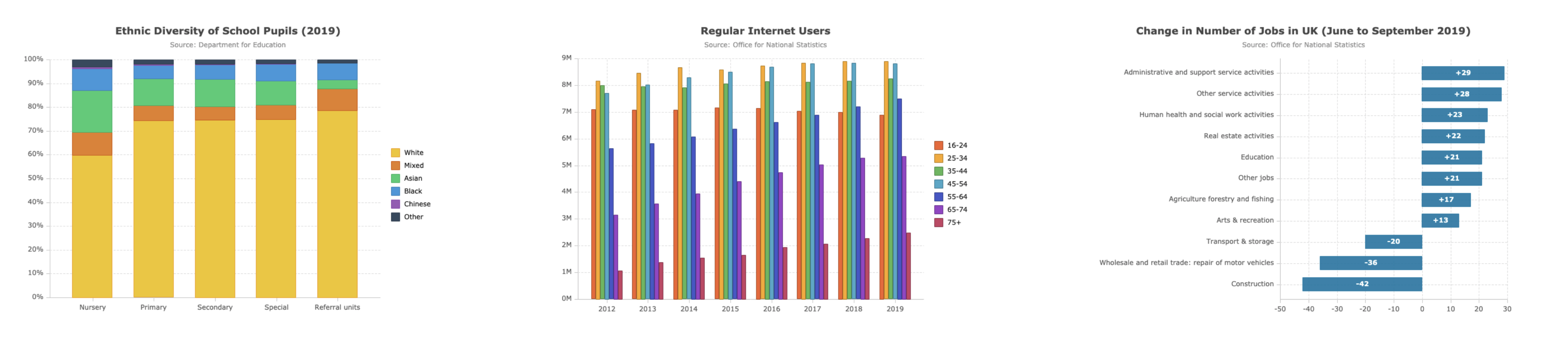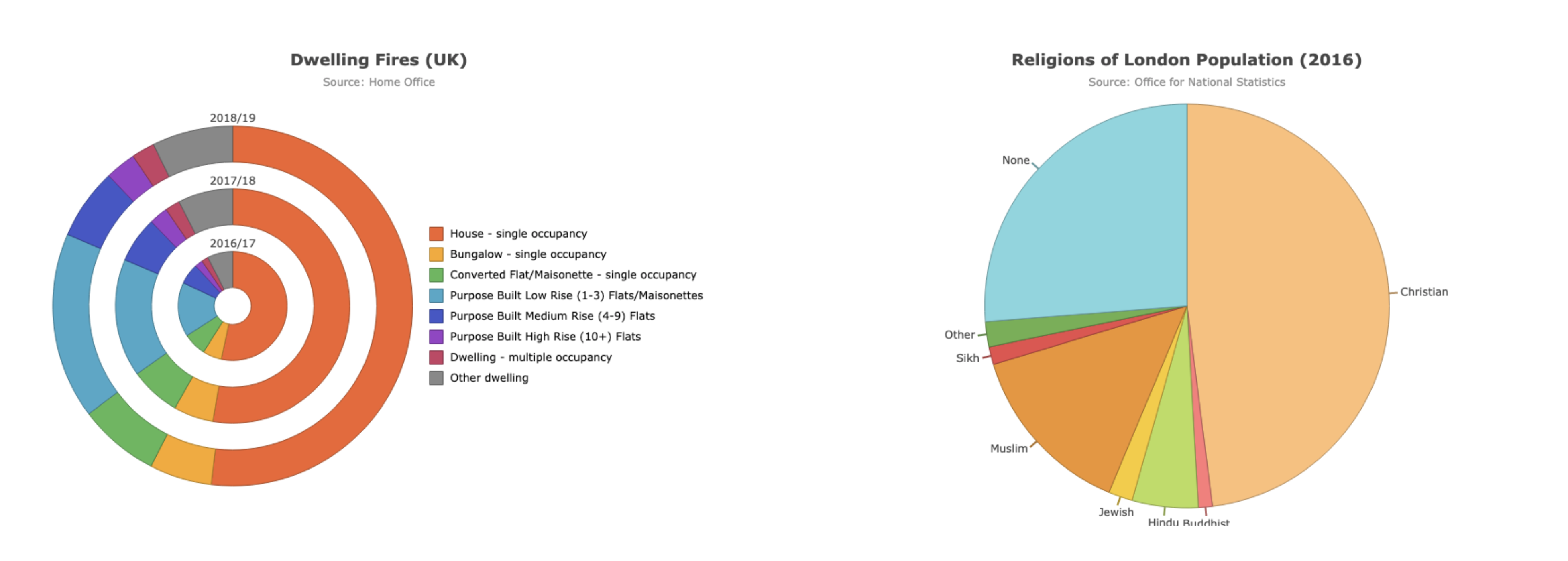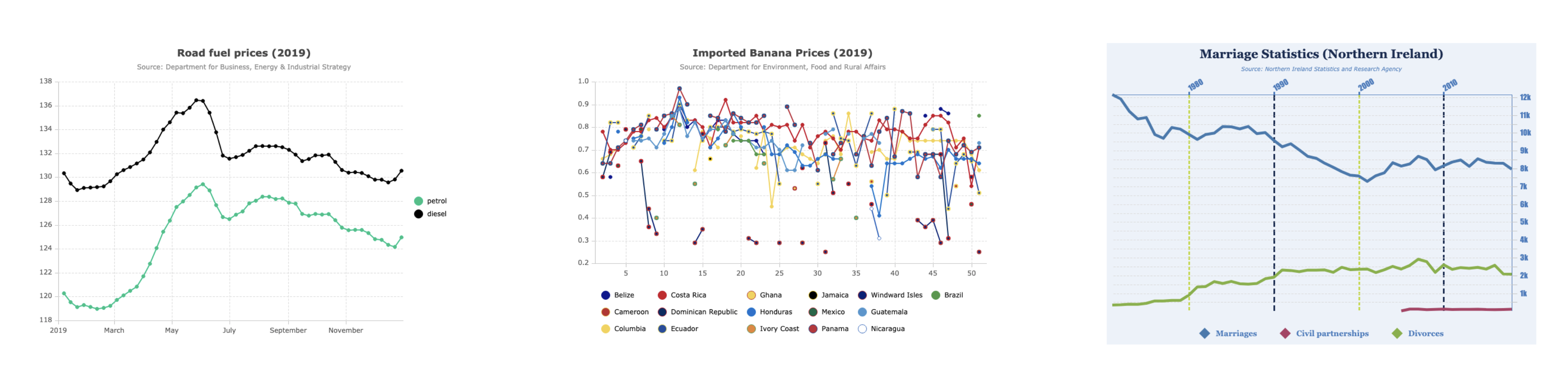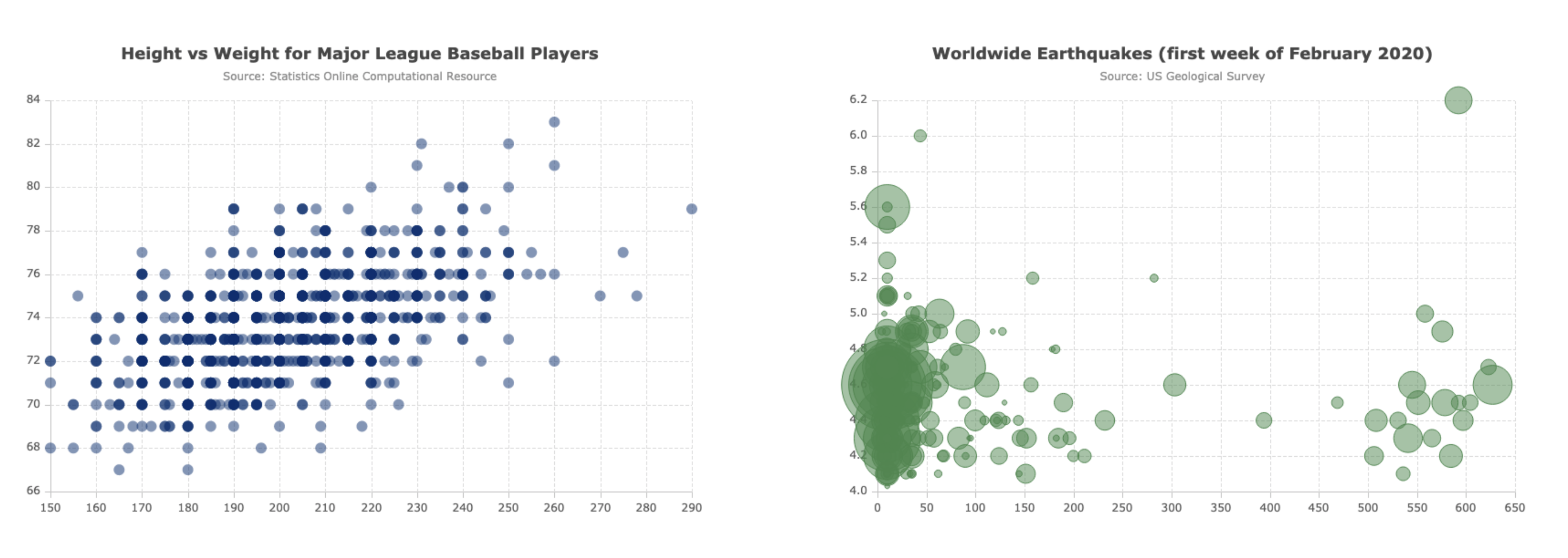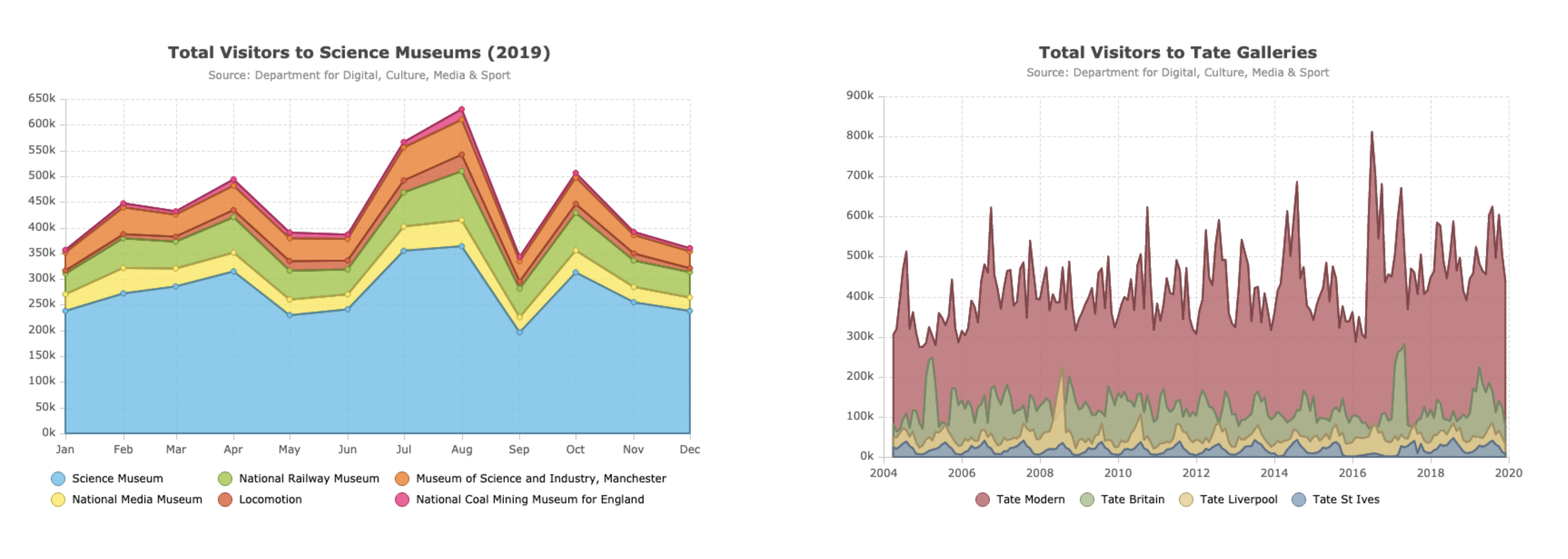Pre-configured Internal Audit App that is totally flexible to build on.
Internal Audits hold a special place in management systems. They ensure that processes and workflows become self-aware and self-correcting. There is much continual improvement identified and value gained through the Internal Audit discipline.
Visualising how Internal Audits flow. This is a multi-step process that requires input from:
- Administrator: to set up Checklist Manager, Scheduling and Work Areas (Auditable Entities)
- Auditors: the team or person conducting the Audit, and reviewing Corrective Action Requests
- Auditees: those being Audited, and resolving corrective Action Requests
- Moderator: those responsible for oversight of the Audit Cycles
The Internal Audit App is pre-configured for this flow, plus is 100% flexible for you to add steps, Smart-Forms or any other component. One glove does not fit all, that is especially true for Internal Auditing.
Reporting is also pre-configured to generate the following Reports:
- Full Audit Report
- Non-Compliance Report
- Late CAR Report
- CAR Trends Report
Businesses can also use the Reporting Engine to build many other custom reports.
The Checklist Manager is a tool to manage all things relating to the standards that are being audited.
Checklist Questions, including instructions, samples and objective evidence, to standardise the requirements.
Score percentage allocated to each Checklist Question, to generate an Audit Score.
Tags can be added to each Checklist Question, for example CCP. Tags generate Reports.
Audit responses follow ISO, namely: Compliant, Warning, Caution and Non-Compliant.
Each Checklist Question can be linked to the Governance App for integration with Company Policies.
- Checklist Questions are added
- Instruction on what Auditors need to do
- Scores defined for each Checklist Question
- Tags added to each Checklist Question
- Audit Responses follow ISO 14:000
- Checklist Questions integrate with Governance App
The Scheduler Tool is used to plan and schedule Internal Audits, in the same way as any Operation.
Start Time, End Time ad-hoc or recurring. Multiple instances of Schedules. Highly flexible.
Assign Auditors, Auditees and Moderators to Audits. All users receive email notifications and can ready view up-coming Audits.
Non-Conformance Reports and Full Audit Reports are automatically generated and emails to the respective assigned Users.
- Easily assign Users and Schedule Audits
- Notifications sent, including reminders
- Users able to see upcoming Scheduled Audits
- Trigger ad-hoc Audits
- Non-Conformance Reports sent to Auditees
- Full Audit Reports sent to all assigned Users
- Highly flexible Scheduling features
Measuring Operation Completions
Exceptions
Conducting Audits
Audits are automatically triggered for the the Auditors.
Multiple Users can be assigned as part of an Audit Team. Responses are synced in real-time between multiple Users.
Partially complete Audits and return later to complete.
Auditors input the response, along with comments.
Auditors can see outcomes from previous audits, for each Checklist Question.
Non-Conformances auto-generate Corrective Action Requests for the Auditees, or other Departments.
Ability to capture images, with timestamp, and powerful Image Editor: draw, annotate, crop and much more.
- Audits automatically triggered for Auditors
- Flexible for Audit Teams
- Real-time sync between users
- Audit Scores automatically calculated
- Save Audit and complete later
- Corrective Action Requests auto-raised
- Inter-departmental Corrective Actions
- Powerful Image Capture and Editor
- Capture Video clips to support Auditors
Being Audited
Notification alerts for upcoming Audits.
Ability to review the Auditors Checklist before and as Audit is being conducted.
Review previous Audit Reports for the Work Area assigned to the Auditee.
Notification of Corrective Action Requests.
Both Full Report and Non-Conformance Reports emailed to Auditees, also available to review & download online.
- Notification and pings for upcoming Audits
- Review Checklist Questions used by Auditors
- Review Previous Audit Reports
- Corrective Action Request Notifications
- Respond to Corrective Action Requests
- Take & Edit Images of Corrective Actions
- Email notification for all reports.
Rectifications
Auditees able to review all Corrective Action Requests in an easy to understand interface.
Ability to input Corrective Action Request activities & submit close-out request.
Take and edit Images to easily demonstrate diverse scenarios.
Take video clips to demonstrate rectification activities in response to Auditors requests.
- Auditees able document the Root Cause of the Non-Compliance.
- Notification and pings for upcoming Audits
- Review Checklist Questions used by Auditors
- Review Previous Audit Reports
- Corrective Action Request Notifications
- Respond to Corrective Action Requests
- Take & Edit Images of Corrective Actions
- Email notification for all reports.
Quality Assurance
Moderators in the Internal Audit cycle are able to review, update and comment on each of the steps.
Moderators are typically senior quality assurance professionals and add value by reviewing audits, as the need may be.
- Able to review each of the audit steps
- Add comments and continual improvement
- Senior quality assurance role
- Ability to revert audit components to Auditor
- Able to revert audit component to Auditee
- Email notifications generated for all Moderator inputs
Reporting generated by the Internal Audit process is of high value to businesses.
Audit Reports include Full Report, Non-Compliance Report and Corrective Actions Reports.
Business Intelligence reports come ready-built and include Non-Compliance Trends, Sustained Non-Compliance Trends.
Many other Reports can easily be generated and automated using the Reporting Engine.
- Pre-configured Reports
- Full Audit Report
- Non-Compliance Report
- Corrective Action Report
- Non-compliance Trend Reports
- Sustained Non-compliance Reports
- Generate many other custom report types
Business Intelligence
Enhanced Reports: a richly featured Reporting Engine enables the creation of a huge range of specialised Reports. Business Intelligence Reporting is a key aspect of truely harnessing the full value of technology in your business.
- Create any number of Reports
- Simple and complex Data Tables
- All Data Tables have Graphical Tools
- Visualise data-sets easily
- Set Report Summaries and Threshold Reports
- Aggregate and Group Data Tables
- All based on real-time technology
30+ data visualisation options