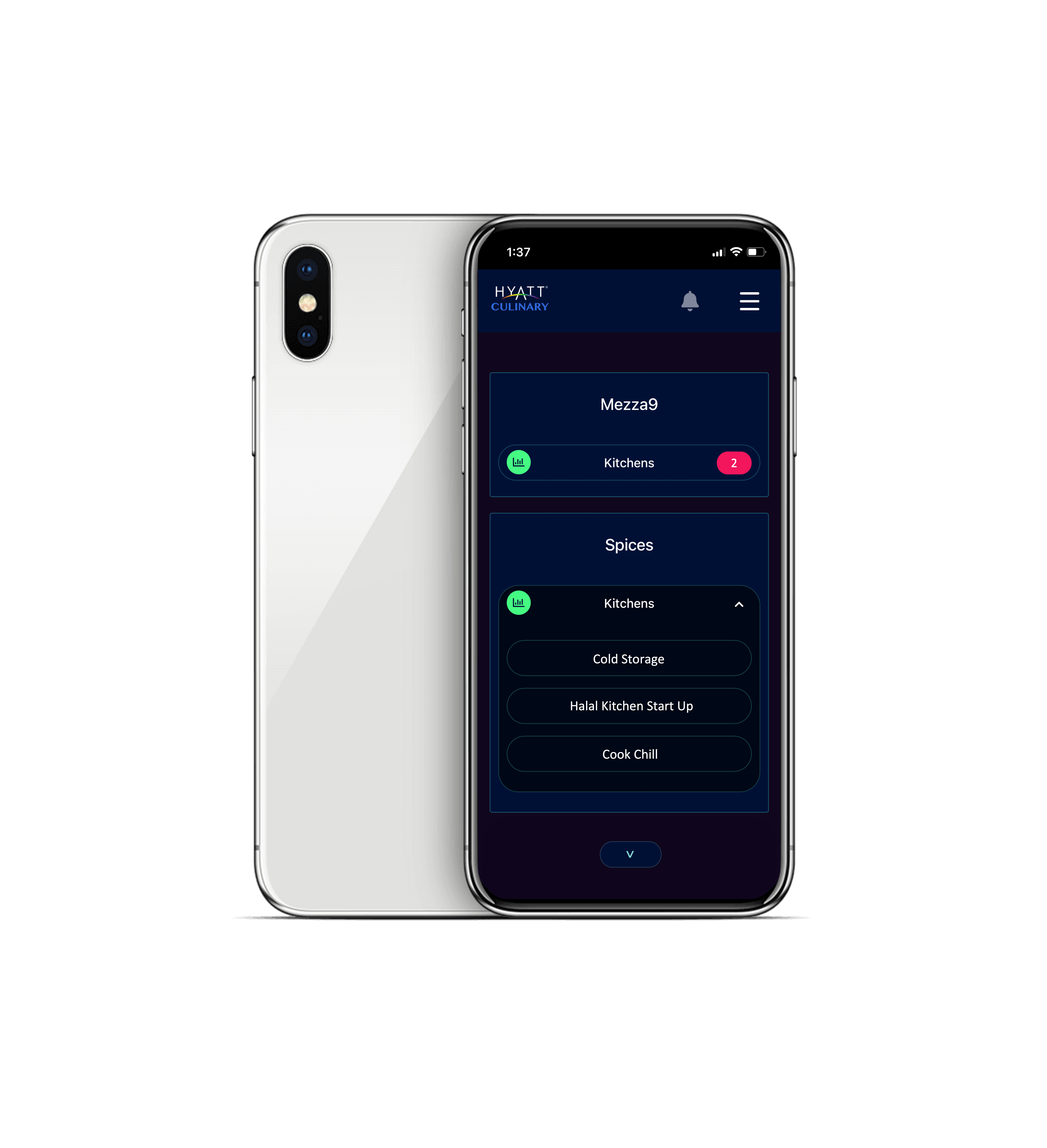Here we describe the key tools used to build digital solutions. All tools are no-code, meaning you don’t have to be a software developer to build digital solutions.
Building digital solutions is an empowering experience that has touch-points throughout your business.
Attributes that are highly valuable:
- Experience in the field/area you are designing the application for.
- Clearly defined scope, purpose and objective
- Sound knowledge fo the MFC Platform
- Problem solver, logical and pragmatic thinker
Draw out the process, including the expected interactions by all stakeholders. Workshop and consult with colleagues, especially those most heavily invested in the process you are designing.
Be creative, practical and watch concepts come to life on the MFC Platform!
Build Smart-Form: including input fields, relational data, layouts, embed conditional logic to support the user experience and data capture of the form. This is a key skill to master.
Actions in Smart Form: Actions including closing Operations, sending emails or triggering other Operations from source to target. Actions are key in linking automated workflows over multiple Operations.
Integrate Hardware Data: add the IoT data feeds into the form and build any logic, alerts or around that data. Data from sensors, beacons, buttons and many other devices are deeply integrated.
Scheduler: set a Schedule to Start and End your Operation. This automates many recurring Operation processes. Scheduling integrated directly with Reporting.
Reports & Dashboards: use the Reporting Engine to build your reports based on Operation data, Hardware IoT data, Scheduling Reconciliation and many more sources. Build data-tables, graphs and charts that can then be embedded in Dashboards.
There are two core roles that interact with the MFC Platform:
- Curator
- Client User
Each role has its own functions. The purpose of each role is as follows:
Curator
This role is responsible for creating the front-end technology solution that solves a business problem. The competencies and attributes required include a strong mastery of the following skills:
- Business Analyst: understanding the clients processes and business environment
- Conceptual Design: proposing solutions and approaches to solve problems for clients
- Prototyping: developing technology tools that
- Subject Matter Expertise: experience in the field or area
- User Experience: viewing the technology through user perceptions and flows
- MFC Platform Tools: strong knowledge of all thing of the MFC Platform
- Interpersonal Skills: enjoy working with people
The Curator has a sound understanding and vision of how the MFC Platform solves identified business problems.
The Curator must have both experience and access to End-Users to validate and test the solutions developed by them.
The Apps developed consist of pre-configured business solutions that typically include:
- Smart Form Components: building and configuring user input forms that integrate with each other to function harmoniously. Form development includes a Settings Form that is used for client-specific configuration.
- Actions: things that happen resulting from user inputs, server actions
- Hardware: IoT devices integrated and configured
- Connected: integrated with 3rd party software as required
- Reports: smart and purposeful representation of data
- Settings: allowing the end-user to apply the necessary configurations to the app
- Documentation: Functional Specification Documentation
The primary output of Curators is producing apps that are part of the MFC Apps selection.
These Apps can then be subscribed to by End-User clients.
Curators are commonly used to work directly with clients to set up and configure their application. From the initial business analysis to proto-typing through to the final delivery
Client User
The Client User is the Client itself and has two roles:
- Admin: users responsible for setting up, configuring and updating:
- User Management: Roles, adding Users, User Groups
- Structure: Setting up Sites, Departments, Work Areas according to the Clients business structure
- Operations: Setting up Operations
It is common for Curators to serve the roles of Client User Admin, when requested or required by the Client. However, the technology can be completely configured by the Client User, ready for Production Usage, without utilising Curators.
- End-User: users are responsible for inputting data or somehow interacting with the platform that serves a business purpose. End-Users are the highest volume users of the MFC Platform.
The concept of Operations is very important to understand. Operations are triggered, where they become independent events.
Single Instance Operations: this is a progressive Operation, where the same instance is added to, its cumulative. For example, a Weekly Checklist, where over the period of a week, an Operation is gradually completed, added to within that period. Only one single instance of the Operation is needed, per week.
Multiple Instance Operations: any number of Operation instances can be triggered, and individually these are progressive. For example, a Cook-Chill in itself is an Operation, and there may be many simultaneous Operations active all at once. These are be interacted with independently, they are the same Operation repeated multiple times.
Triggering Operations: this refers to how the Operation starts. There are two methods:
- Schedule Triggered – the Start Time of a Schedule triggered the Operation
- Manually Triggered – users can trigger ad hoc Operations as and when the need arises
Closing Operations: this refers to how the Operation ends. There are three methods:
- Schedule Expired – the assigned End Time of the assigned Schedule passes, thus auto-closing the Operation
- User Input – users interacting with the Operation input some data that closes the Operation
- Streaming Data – from Hardware, timer, date/time or other source, where closing actions are embedded in the Operation. No user input required.
Work Areas are how Operations are grouped into Reportable Business Units.
You can add any number of Operations to a Work Area. This should follow your business organisation itself. You can also have Work Areas within Work Areas, i.e. nested.
For example, a Work Area might be Kitchens. Within kitchens you may have a further Work Areas, such as Main Kitchen, Pastry Kitchen and Butchery. If we look at one of these, Main Kitchen: Operations can then bed add to that Main Kitchen Work Area, and so on.
So its vital to understand the flow and workings of your business to set up the correct divisions. Work Areas generate grouped reporting, so the performance of the Work Area is measured by the completion of Operations within it.
The example (below) is:
- Mezza9 is a Work Area, with an embedded Work Area of Kitchens – this is shown closed/collapsed. Clicking on this opens the Work Area
- Spices is a Work Area, with an embed Work Area of Kitchens. Operations within Kitchens are Cold Storage, Halal Kitchen Start Up and Cook Chill
As you move up the management chain, the requirements around reporting become more complex. There is a wealth of data at your fingertips. The Reporting Engine allows you to build any number of reports.
The primary data sources for reporting are any combination of the following:
- Operation submissions
- Hardware IoT sensor / streaming data
- Scheduler Compliance
Business Intelligence (BI) Reports, including trend analysis, non-compliances, and many more.
Reports and Dashboards can be scheduled to email out on a predefined frequency.
Testing is a very important step in developing your digital solution. There are many moving parts and details that all work together. It is fundamental that your digital solutions are fully tested.
Testing, also known as User Acceptance Testing can involve the solution designers, supervisors, managers, the end-users and other stakeholders.
Testing cases, scenarios and expected results a considered and implemented. There are numerous purposes for testing: to ensure business and functional requirements are met, user experience is welcoming, and all functions working as intended.
Once tested, your digital solution is ready to launch into your business! Exciting times!
Remember, on the MFC Platform, these digital solutions can also be readily enhanced, updated, improved and curated. This agile engineering empowers much continual improvement and evolution of your application.